Introduction
This section explains the prerequisites and the process to configure and optimally use creator storefront. The section serves as a reference point to whomever is seeking to understand the processes that are being followed in the application.
A creator is not a minter or the drop admin in a platform minted marketplace. However, they are the actual creators of the NFT asset whose profile can be configured as the creator storefront to showcase their art. Collectors can see all the NFTs available for sale/resale and for which the drop admin had originally designated the user as the creator of the NFT asset.
Prerequisites
-
Creator must be a registered user of the app.
-
Creator must share the wallet address present on the profile storefront with the Minter. The wallet address must be provided off the platform; through email or other chosen modes of communication.
Steps to configure the creator storefront
-
Go to Forms –> add a text field in the Mint Collectible (For Drop Admin) form, name it as ‘Creator’ and in the API tab, add the property as ‘properties.creator’.
-
Go to Forms –> View Token form –> in the Plugin Settings, add the below code snippet wherever this field needs to be rendered -> click Save
{% if creator and creator != '' %}
<li>
<label class="label">Artist Profile: </label>
{{creator}}
</li>
{% endif %}-
Go to Forms –> Fields Used in Pages –> add a text field, name it as ‘OwnerIds at 0’ and in the API tab, add the property as ‘owner_ids.0’.
-
Go to Pages –> Seller Showcase –> make the following changes:
- In the query builder, add the following rule:
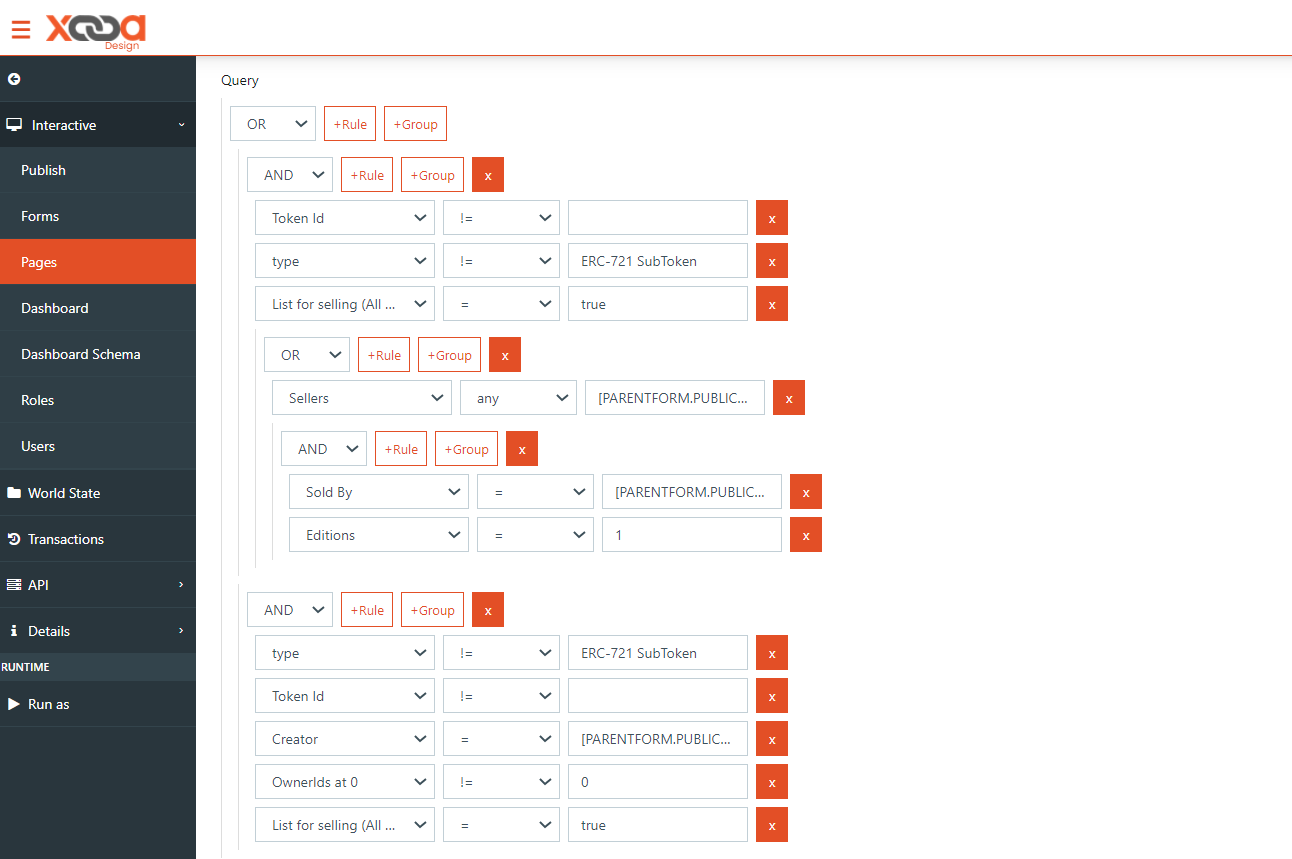
- Go to Pages –> Token Collections - for sale (Seller showcase) –> Use the following query:
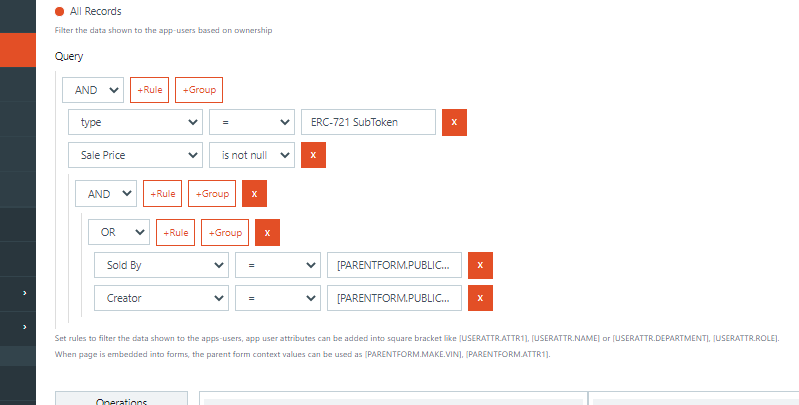
- Go to Pages –> Token Collections – for sale –> Use the following query:
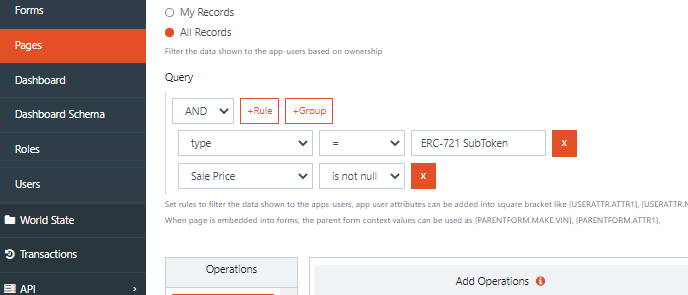
- Go To Pages –> Market drag and drop ‘Creator’ in fields –> click on the settings icon –> check ‘Is Public Key’.
- In the query builder, add the following rule:
Now follow the steps given below to realize the creator storefront feature:
-
From the runtime console, open Mint Collectible form.
-
Check if the creator field is showing.
-
Fill the Creator field with the appropriate wallet address of the app user who is the creator.
-
Click View Token on the NFT. The creator details will be visible.
-
Click on the creator link to go to the profile page of the original creator and view their work under storefront section.
Note
You can view the NFTs in creator storefront only if it’s listed for sale in the secondary market.