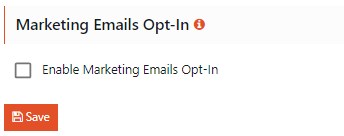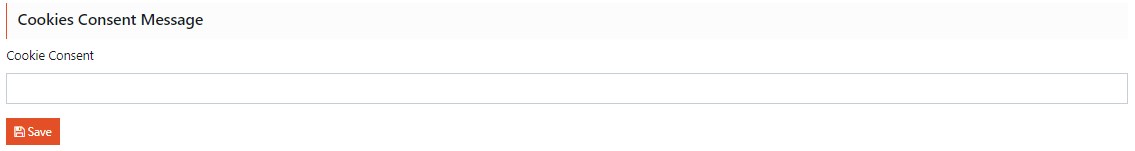Legal
The admin can apply the following settings from the legal card of the application:
App Terms of Service
The admin must follow the below steps to configure the application terms of service for the application:
- Provide the necessary text in the App Terms of Service text box to define the application terms and services.
- Use the editor to edit the text as per the requirement.
- Click Save to save the settings.
App terms of service is displayed to the application user while accepting application invitation.
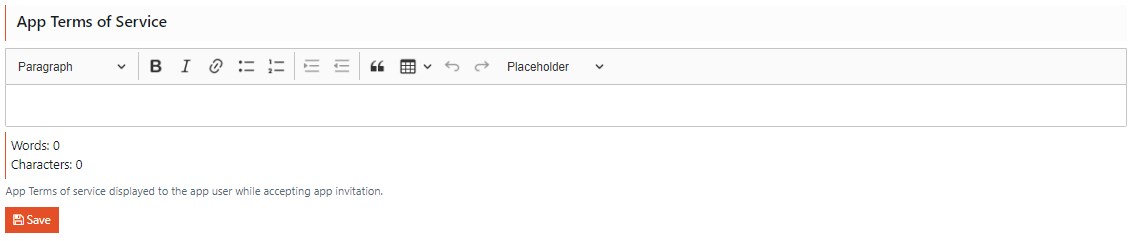
Privacy Policy
The admin must follow the below steps to configure the privacy policy for the application:
- Provide the necessary text in the Privacy Policy text box to define the application privacy policy.
- Use the editor to edit the text as per the requirement.
- Click Save to save the settings.
Privacy Policy is displayed to the app user in the footer of the application.
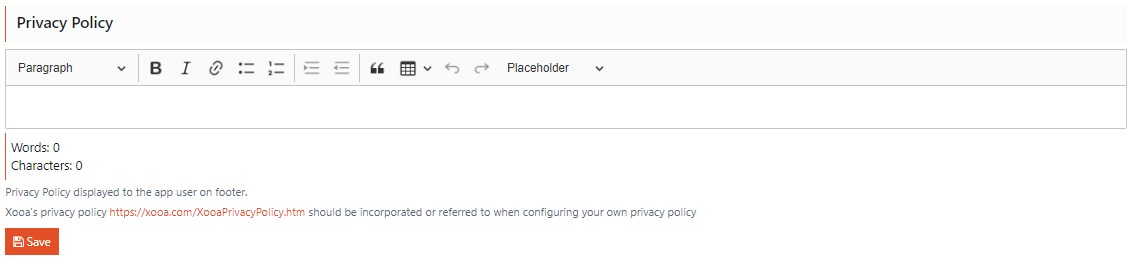
Marketing Emails Opt-In
The admin must follow the below steps to configure the marketing emails opt-in for the application:
- Select Enable Marketing Emails Opt-in check box to receive the marketing emails.
-
Click Save to save the settings.