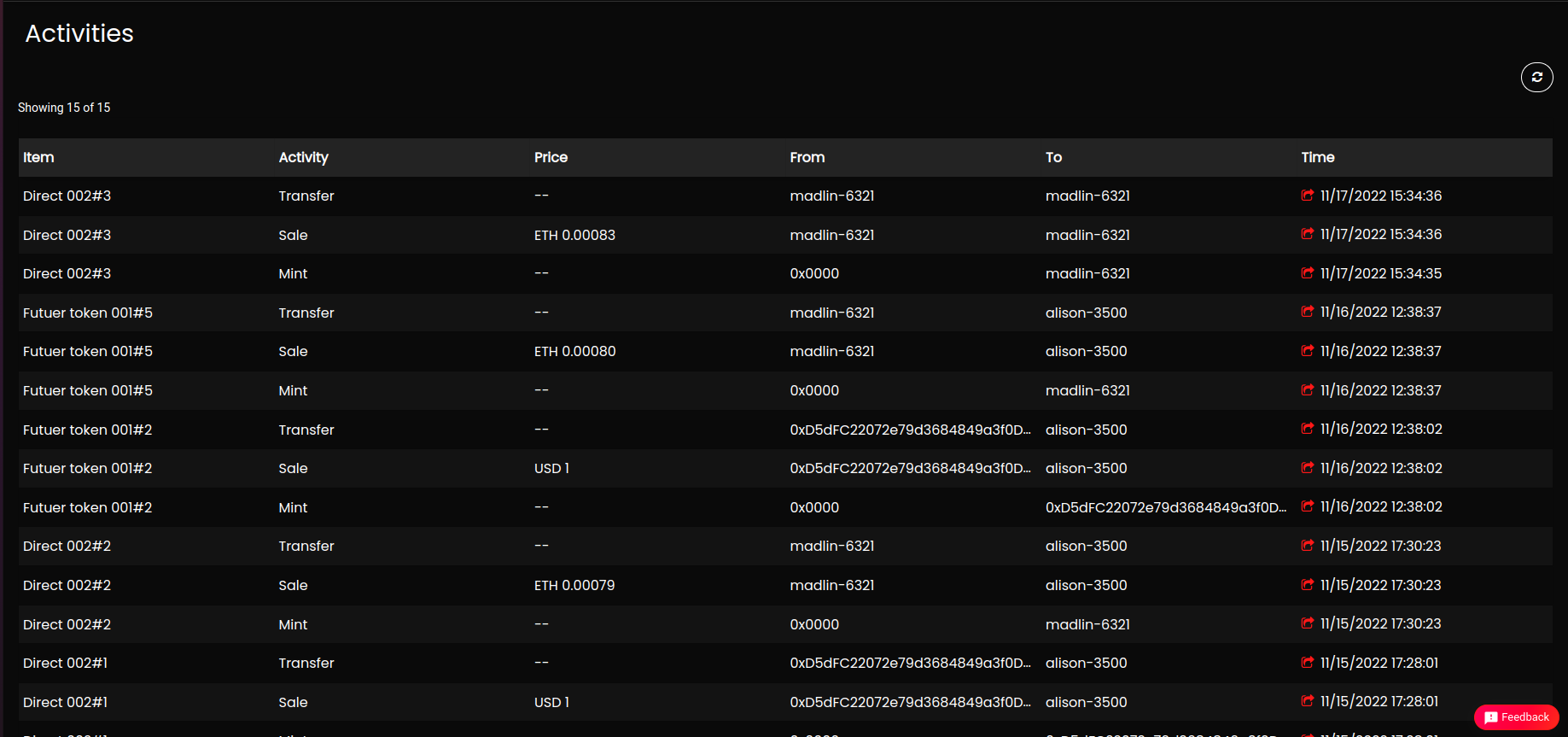View NFTs from the Collection
The NFT user must follow the below steps to view the NFTs from the collections page:
- Navigate to the Collections page from the menu.
- Click View Collection to view the NFTs available in the collection. The following information is available in the View Collection form.
- Collection banner and logo
- Name of the collection
- Share collection link to social media
- Click the
 share button, and click
share button, and click  symbol to copy the URL link.
symbol to copy the URL link. - Click the
 button to share the URL link via email.
button to share the URL link via email. - Click the
 button to share the URL link via Facebook.
button to share the URL link via Facebook. - Click the
 button to share the URL link via Twitter.
button to share the URL link via Twitter. - Click the
 button to share the URL link via WhatsApp.
button to share the URL link via WhatsApp.
- Click the
- Name of the creator.
- Contract address of the collection.
- Description of the collection.
- Statistics of the collection.
- Floor Price: Provides the lowest price of an NFT in a collection item.
- Items: Provides the total number of NFTs created in a collection.
- Unique Owners: Provides the number of owners who own the NFTs in a collection.
- Listed: Provides the percentage of NFTs available for sale.
- Creator Fee: Provides the percentage of secondary royalty fee which is set by the NFT creator.
- Blockchain: Provides the blockchain network.
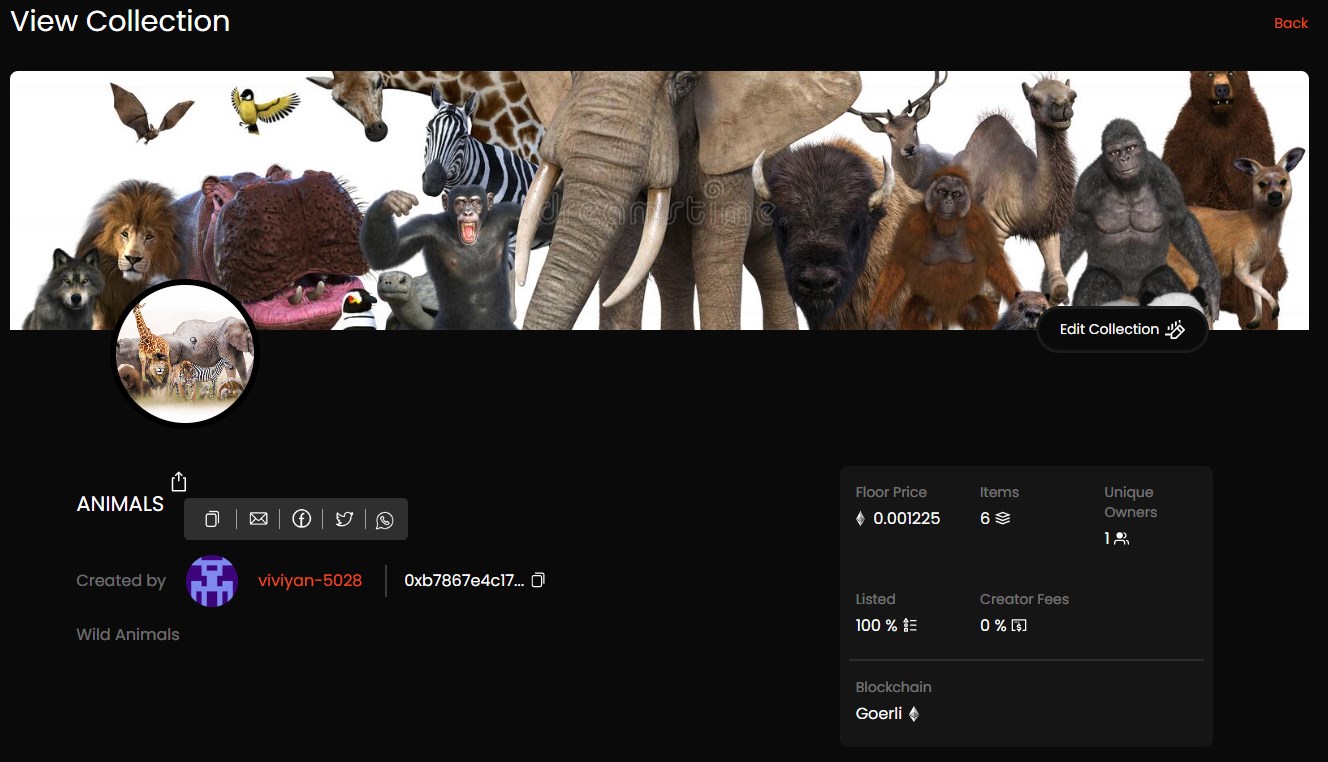
- Items
- NFTs with name and serial number.
- Number of hearts and views for each NFT.
- Edition Lowest Ask: An NFT with multiple editions may have different tokens listed at different prices, Editions lowest ask provides the listed token with the lowest price. Click Edition Lowest Ask and provide the minimum and maximum number of editions of the NFTs through a spin box. Click Apply, to view the NFTs with the lowest price.
- Sale Price: Click Sale Price and provide the minimum and maximum price value. Click Apply, to view the NFTs within the provided price range.
- Click on the Sort by button to select one of the following options:
- Newest to Oldest
- Editions Lowest Ask: Low to High
- Editions Lowest Ask: High to Low
- Sale Price: Low to High
- Sale Price: High to Low
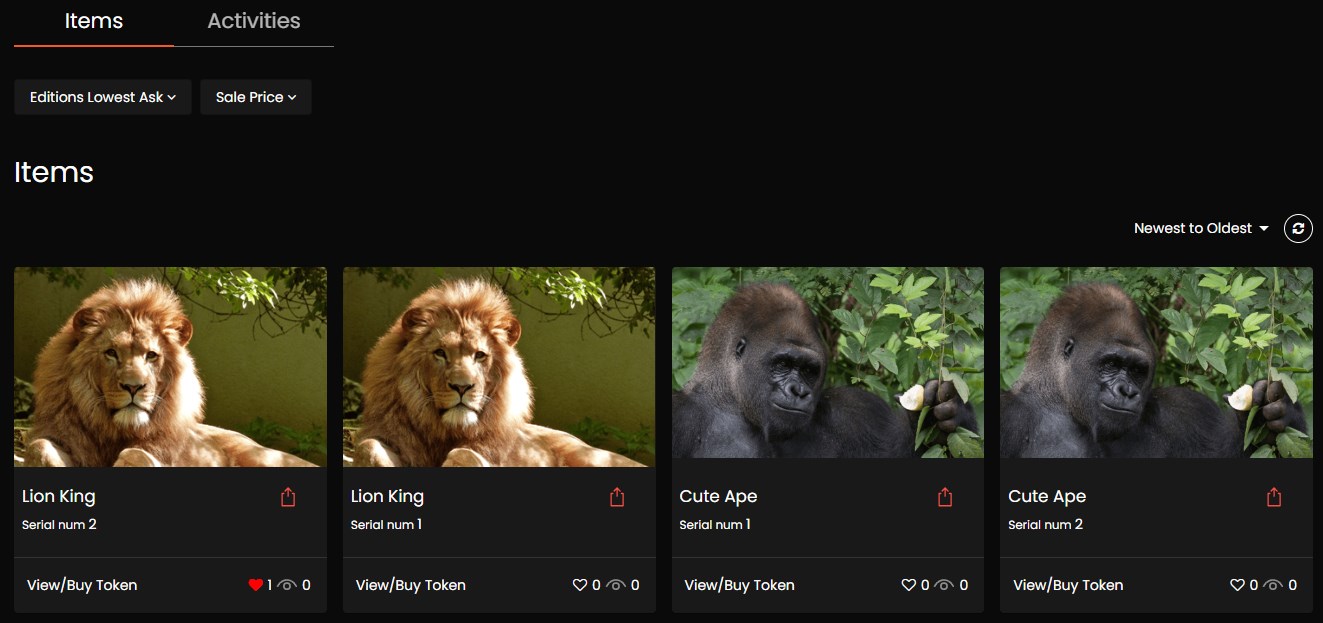
- Activities
- Item: Provides the NFT name with serial number.
- Activity: Provides the activity details such as mint, sale, or transfer of the NFT.
- Price: Provides the price of the NFT.
- From: Provides the seller’s wallet address.
- To: Provides the buyer’s wallet address
- Time: Provides the time of the NFT transaction.