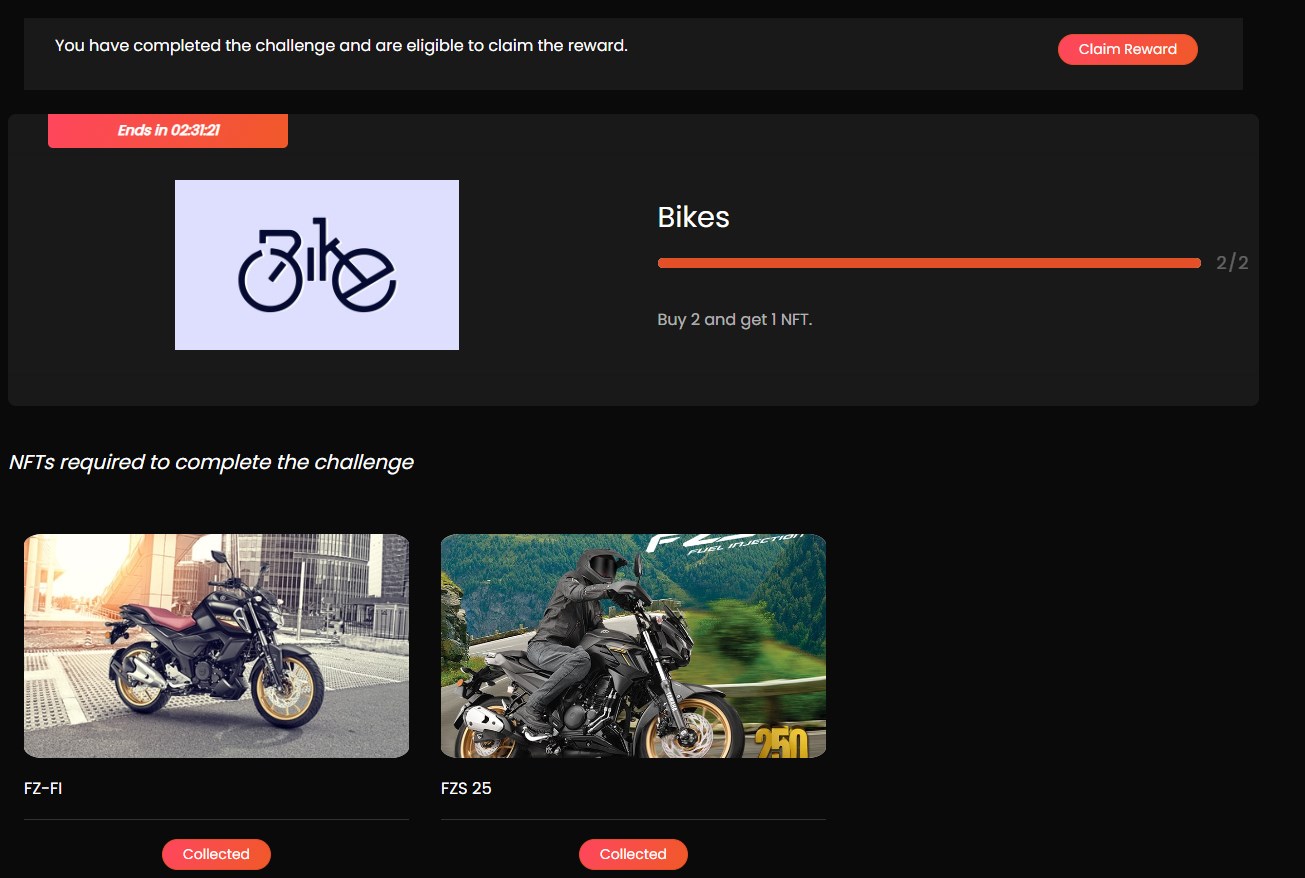Claim a Challenge
NOTE
The user must login to the application with a Web3 account to claim a challenge.
The user must follow the below steps to claim a challenge:
- Click Challenges from the menu.
- Click View Details of the challenge from the ACTIVE CHALLENGES.
- Collect all the NFTs required to complete the challenge.
- Click Claim Reward and click Claim to claim the reward. Once the reward is claimed it is available in the My NFTs of the application.