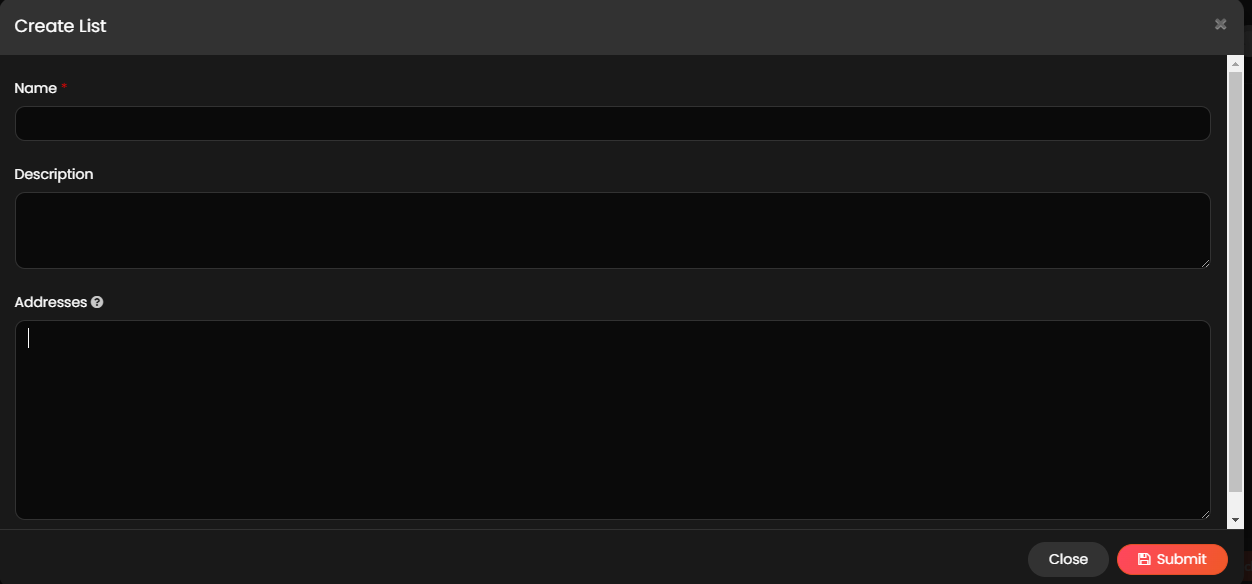NOTE
- The user role must be a drop admin to access the Create List form of the application.
- Fields with an asterisk (*) symbol are a mandatory field.
The drop admin must follow the below steps to create a list:
- Click Lists from the menu.
- Click Create List from the Lists page and provide the information in the following fields.
- Name*: Provide a unique name for the list.
- Description: Provide a suitable description to the list.
- Addresses*: Provide an email address or web3 wallet address based on the list requirement.
NOTE
If multiple addresses are added to the list, make sure that each address is added in a separate line.
- Click Submit to create a list.