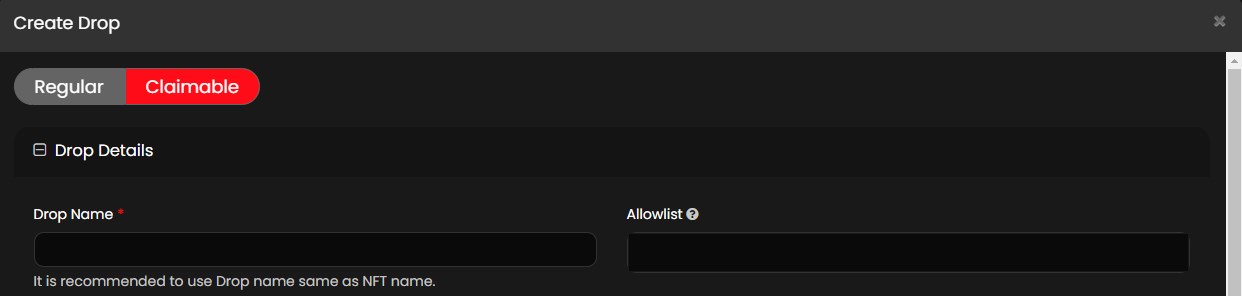NOTE
- The user role must be a drop admin to add a list to a claimable drop.
- The drop admin must create a list with email address or web3 wallet address before adding a list to a claimable drop. For more information, refer to Create a List.
- The drop admin must mint NFTs with Future Drop before creation of a claimable drop. For more information on minting NFTs, refer to Mint NFTs.
The drop admin must follow the below steps to add a list to a claimable drop:
- Click My Drops from the menu.
- Click Create Drop from the My Drops page.
- Click the Claimable option available in the Create Drop form.
- From the Drop Details section, select the list from the Allowlist dropdown list to add a list to a claimable drop.
Note
Based on the requirement, the drop admin can select multiple lists from the available lists.
- Provide all the details in the required fields to create a claimable drop. For more information, refer to Create a Claimable Drop.